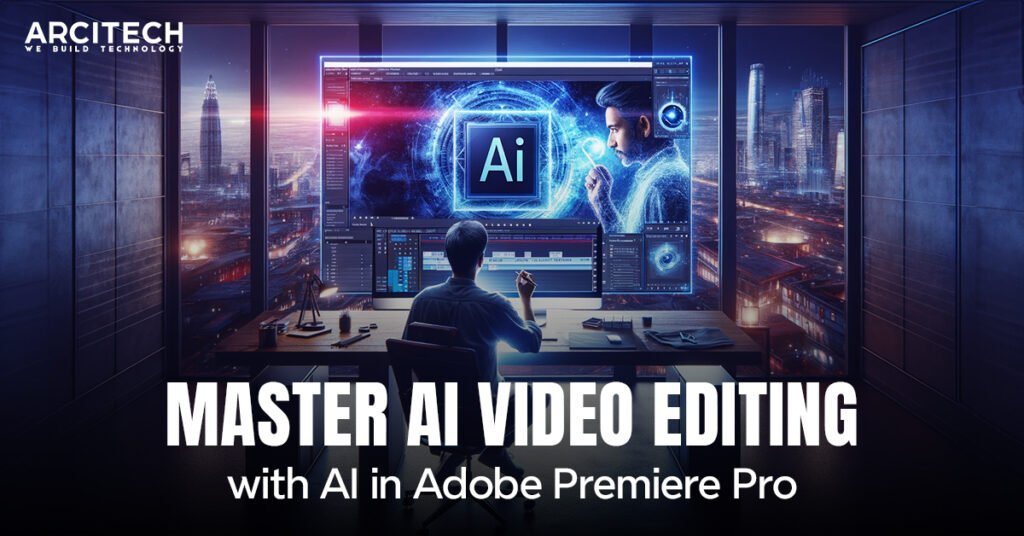Introduction
Welcome to the future of video editing! Over the years, software advancements have transformed how we create, from simple cuts to complex visual effects. Adobe Premiere Pro has consistently stood at the forefront of this revolution. Today, we’re diving into its latest innovation: AI-powered video editing tools. These tools aren’t just new features; they’re your new best friends in the editing suite, making complex tasks simpler and turning your creative visions into reality faster than ever.
Understanding AI in Adobe Premiere Pro
What is AI-Powered Video Editing?
AI in video editing might sound like science fiction, but it’s the new reality. Adobe Premiere Pro’s AI tools automate and enhance various editing tasks. This means less grunt work and more room for creativity. Imagine removing unwanted objects from a clip or extending a background seamlessly—all of this is done quickly with the help of AI.
Overview of Adobe’s Firefly AI
Firefly AI is Adobe’s cutting-edge technology designed to integrate seamlessly across Adobe’s suite. It powers everything from image editing in Photoshop to video effects in Premiere Pro. With AI now deeply embedded in Premiere Pro, editors can achieve results in minutes that would have taken hours to perfect.
Key Features of AI in Adobe Premiere Pro
Object Addition and Removal
Got an unexpected photobomber in your shot? Or maybe you need to add a product into a scene post-production? With the AI-powered object addition and removal feature, you can direct the software to handle these requests with simple text prompts. It’s like having a magic wand at your fingertips!
AI-Driven Scene Extension
Need to hold on a shot a little longer for dramatic effect but ran out of footage? The AI-driven scene extension can intelligently expand your background, maintaining the flow without noticeable repeats. It’s perfect for those critical moments where timing is everything.
Text-to-Video Capabilities
Storyboarding can now be as easy as typing out your ideas. Input text descriptions, and Adobe Premiere Pro’s AI will generate video clips and scenes. Whether it’s rough cuts or exploring different visual styles, these tools are designed to boost your creative workflow.
Enhancing Audio with AI
New Audio Workflow Tools
AI isn’t just transforming video; it’s revolutionizing audio, too. With new workflow tools, the AI in Adobe Premiere Pro can tag and adjust audio elements—from dialogue to ambient sounds—automatically. This ensures your audio quality matches your stunning visuals.
Practical Tips for Using AI Audio Features
To get the best out of the AI audio tools, always check the automatic adjustments and tweak them if needed. Trust the AI to handle the heavy lifting, but remember, the final touch should always be human.
Integrating Third-Party AI Models
Collaboration with OpenAI, Runway, and Pika Labs
Adobe isn’t stopping at its own innovations. Integrating third-party AI models from leaders like OpenAI, Runway, and Pika Labs Premiere Pro offers unparalleled versatility and capability. These collaborations are about giving you, the creator, more power and flexibility in how you edit.
Future Possibilities
The potential for AI in video editing is boundless. As these tools evolve, we can anticipate even more intuitive features, further blurring the lines between human creativity and machine efficiency.
Getting Started with AI in Adobe Premiere Pro
Setting Up Your First AI-Enhanced Project
If you’re new to AI features, start with simple tasks like auto-tagging audio or using AI for basic object removals. As you grow more comfortable, explore more complex AI functionalities like scene extensions and text-to-video.
Best Practices for AI Video Editing
Embrace experimentation. AI tools offer new ways to approach editing that can lead to unexpected and exciting results. Keep an open mind, and don’t be afraid to push the boundaries of what AI can help you achieve.
Conclusion
AI in Adobe Premiere Pro isn’t just an upgrade—it’s a revolution. As you harness these tools, you’ll find that what once seemed tedious becomes enjoyable, giving you more space to flex your creative muscles. The future of video editing is here, and it’s powered by AI.
Also Read:-
Meta’s New AI: How to Use Meta AI on WhatsApp and Instagram
Top Artificial Intelligence Companies in Mumbai: Who’s Leading the Tech Revolution?
Unlock the Future: How AI-Powered Google Workspace Features Are Changing Everything!
Top software development company in Mumbai
Website Development Company in Mumbai
New Microsoft’s AI Pix2Gif: Transform your still images in a animated GIFs today