Introduction
As artificial intelligence continues to weave its way deeper into our digital communications, Meta Platforms Inc. has rolled out a new feature that promises to make chatting even more interactive and intuitive. Dubbed Meta’s New AI, this tool is now available on popular apps WhatsApp and Instagram, providing users with a futuristic messaging experience. Whether you’re a tech aficionado or just a casual user, understanding how to harness the power of Meta AI can significantly enhance your digital communication.
Unveiling Meta AI
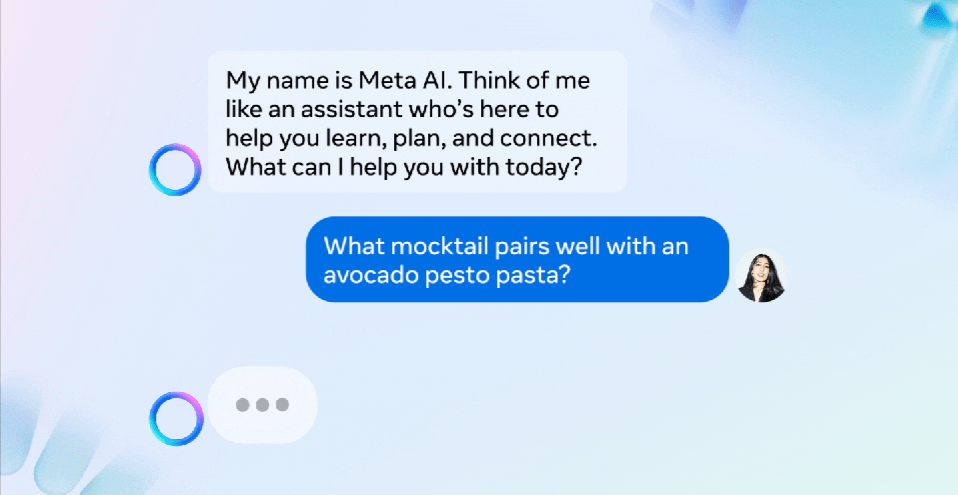
Meta AI is the latest innovation from Meta, designed to bring sophisticated AI capabilities directly to your fingertips. This tool not only responds to queries but also assists in generating content, offering suggestions, and even translating languages. But what sets Meta’s New AI apart from other chatbots? It’s integrated directly into apps many of us use daily, making powerful technology accessible without needing any special software.
Setting Up Meta AI on WhatsApp
To get started with Meta AI on WhatsApp, follow these simple steps:
- Update Your App: Ensure your WhatsApp is up-to-date by visiting the Google Play Store or Apple App Store and hitting the update button if available.
- Locate the AI Icon: Once updated, open WhatsApp and look for a new round purple-blue circle icon at the top of the chat screen, or for iOS users, near the camera icon.
- Activate Meta AI: Tap on the icon, agree to the terms, and you’re ready to start chatting with Meta’s New AI.
Navigating Meta AI is intuitive. Simply type “@” followed by “Meta AI” in any chat to wake up the assistant and begin interacting.
Using Meta AI on Instagram
Activating Meta AI on Instagram is just as straightforward:
- Update Instagram: Make sure your app is the latest version.
- Access the Feature: Open Instagram and tap the search button. If Meta AI is available, you’ll see a new interface prompt.
- Engage with AI: Start asking questions or making requests directly through the search interface.
Meta’s New AI on Instagram is designed to make searching and interaction seamless, providing responses and suggestions directly within the app.
Practical Uses of Meta AI
Meta AI is not just for asking questions; it’s a versatile tool that can help you:
- Schedule Events: Quickly set reminders or schedule events right from your chat window.
- Generate Creative Content: Ask Meta AI to generate captions for your photos, suggest post ideas, or even create fun images.
- Get Recommendations: Whether it’s dining options or the latest news, Meta AI can provide timely suggestions.
Privacy and Data Security
While Meta AI introduces a range of conveniences, it’s important to note that interactions with the chatbot are not end-to-end encrypted. Meta uses these interactions to train the AI, enhancing its responsiveness. To stay safe, be mindful of the information you share and regularly review privacy settings.
Limitations and Considerations
Currently, Meta AI is only available in English and in select countries. Users might experience occasional glitches as the technology is still new and improving. Meta is continuously working on updates and enhancements, so expect gradual improvements.
Conclusion
Meta’s New AI is set to redefine the way we interact with social media platforms. By integrating directly into WhatsApp and Instagram, it offers a seamless and enriched user experience. Give it a try, explore its features, and see how it can add a new dimension to your daily digital interactions.( Source )
Also Read:-
Top Artificial Intelligence Companies in Mumbai: Who’s Leading the Tech Revolution?
Unlock the Future: How AI-Powered Google Workspace Features Are Changing Everything!
Top software development company in Mumbai
Website Development Company in Mumbai
New Microsoft’s AI Pix2Gif: Transform your still images in a animated GIFs today
UAE to give money for the OpenAI New chip project.


