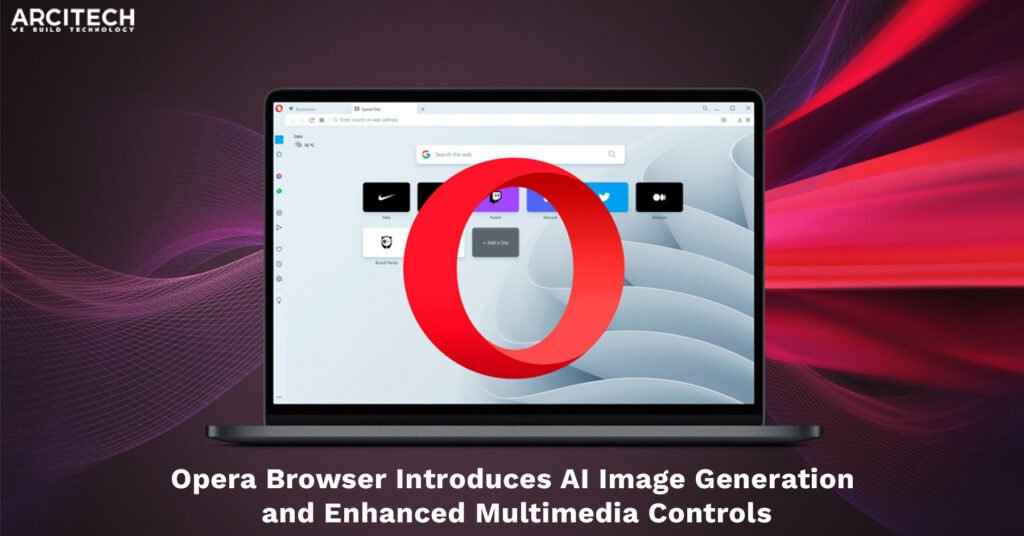Opera announced the release of the second version of Opera One in developer beta today, packed with advanced features. Highlights include new multimedia controls, split tabs for enhanced browsing, and cutting-edge AI capabilities. Additionally, Opera One R2 boasts new themes and design elements, offering users a refreshed and modern browsing experience.
Opera has traditionally placed multimedia controls on the sidebar, but the new version introduces a floating window for these controls, similar to the picture-in-picture video module. These resizable floating controls seamlessly integrate with the browser’s theme and offer play/pause, next, previous, pop-out, and volume options based on the size of the player. Additionally, Opera One R2 features new tab controls, including a marquee split tab window, allowing users to work on two web pages simultaneously. This functionality, popularized by newer browsers like Arc and SigmaOS, enhances multitasking and efficiency in web browsing.
The redesigned version of Opera One R2 introduces an innovative feature called traces, designed to help users manage their tabs more efficiently. This new indicator, in the form of an underscore, highlights recently closed tabs. The color of these traces—light or dark—changes based on the time elapsed since the tab was closed, providing a visual cue to help users quickly locate and reopen them. This feature is particularly useful for users who often have more than 30 tabs open, ensuring they can easily track and access their recently closed tabs amidst a busy browsing session.
AI features
Opera has been actively integrating AI features into its browser, enhancing user experience with innovative functionalities. With its “Aria” assistant, Opera has introduced a sidebar that offers AI-powered summarization and the ability to use large language models (LLMs) locally. The company previously rolled out experimental features with Aria, such as image and voice generation and image understanding capabilities. These features are now seamlessly integrated into the latest version, Opera One R2. One of the key additions in Opera One R2 is the page context mode. This feature allows users to interact with Aria directly on a web page, enabling them to ask questions about the content. Users can effortlessly find specific information, translate text, or get summaries of particular sections of a web page. This contextual interaction with AI significantly enhances the browsing experience by making information retrieval more intuitive and efficient.
We are excited to bring these new features to Opera for Android, further expanding the utility of AI in the browsing experience,” said Jørgen Arnsen, EVP Mobile at Opera. “Image generation is a fun and useful addition to Aria’s capabilities that we could hardly have imagined a year ago, while Daily Roundups are such a boon for those of us who want to stay informed but struggle to find the time. We’re really exploring the possibilities of how AI can make lives easier, as well as let people explore their creativity and express their uniqueness – all within the browser itself.” Opera first integrated its AI assistant, Aria, into Opera for Android in June 2023. Connected to OpenAI’s GPT technology, this free, unlimited browser AI offers real-time results from the web and supports tasks such as information retrieval, text or code generation, and product inquiries. Since its initial integration, Opera has been continuously enhancing Aria’s capabilities to meet the evolving needs of mobile users. Recent updates to Opera for Android have introduced features like Ask Aria and Aria Voice. Ask Aria enables users to request additional information or context about web content, while Aria Voice allows users to interact with the AI using voice commands. This enables hands-free browsing, making it easier for users to get the information they need on the go.
Aria’s new image generation feature adds a creative dimension to its capabilities, allowing users to generate images directly within the browser. Additionally, the Daily Roundups feature provides users with concise summaries of news and updates, helping them stay informed without spending excessive time browsing. These enhancements reflect Opera’s commitment to leveraging AI to improve user experience, making browsing more efficient, informative, and enjoyable. As Aria continues to evolve, users can look forward to even more innovative features that blend AI seamlessly into their daily browsing activities.
Recent Updates Beyond AI
Opera for Android continues to enhance its user experience with personalised features and updates. Version 83 and other recent updates have introduced several improvements to the browser, focusing on customization, localization, and user engagement. The improved search view in the News section allows users to quickly find news from their preferred country, enhancing the relevance of the content they receive. The addition of 30 new languages further localises the user experience, making Opera for Android more accessible to a global audience. For football fans, Opera has introduced a suite of features designed to keep users updated on their favourite sports. A live score carousel provides real-time scores and in-depth statistics, while match notifications and a dedicated newsfeed ensure users never miss any action from the European tournament. These features offer football enthusiasts a comprehensive way to stay informed about ongoing matches and updates.
Opera for Android is renowned for its powerful and secure browsing capabilities. It offers a free browser VPN and device-wide VPN Pro services, enhancing user privacy and security. Built-in ad and tracker blockers help users enjoy an uninterrupted browsing experience. Additionally, the browser includes features like light and dark modes, a built-in Newsfeed, and Speed Dials, which collectively provide a seamless and user-friendly experience. Opera for Android is designed to deliver speed, safety, and a rich set of features, making it an ideal choice for users seeking an efficient and secure mobile browser. As Opera continues to innovate and integrate new functionalities, users can expect an even more enhanced and tailored browsing experience.
Conclusion:
Opera’s latest updates for both its desktop and Android browsers showcase the company’s commitment to enhancing user experience through advanced features and AI integration. The new Opera One R2 offers innovative functionalities like floating multimedia controls, split tabs, and AI-powered page context mode with Aria, making browsing more intuitive and efficient. For Android users, personalized features, improved localization, and enhanced privacy tools make Opera a standout choice for secure and seamless browsing. Discover how AI can revolutionize your browsing experience. Partner with Arcitech.ai to integrate cutting-edge AI solutions into your digital platforms. Enhance user engagement, security, and functionality today. Visit Arcitech.ai to learn more!