Every creative process begins with an idea—and that idea starts with you. The Microsoft Designer app is now generally available for personal Microsoft accounts, complete with new features that help you create and edit like never before. Whether you’re crafting an intricate design or just starting with a blank canvas, Microsoft Designer is here to transform your creative visions into reality—all with the power of AI.

What is Microsoft Designer?
Microsoft Designer is an innovative app that revolutionizes how you create and edit. It’s no longer intimidating to face a blank canvas—just describe what you want to see, and Designer will create it for you. And if you’re unsure where to start, Designer provides helpful prompts to kickstart your creativity.
Seamless Integration and Accessibility
The true power of Designer lies in its accessibility. You can use it whenever and wherever inspiration strikes. The app integrates seamlessly with popular Microsoft products like Word and PowerPoint through Microsoft Copilot and Microsoft Photos. This integration ensures you stay in your creative flow without having to switch between tools.
Designer supports over 80 languages on the web, is available as a free mobile app, and can be used as an app on Windows. Whether you’re at your desk or on the go, Designer is there to help you bring your creative ideas to life.
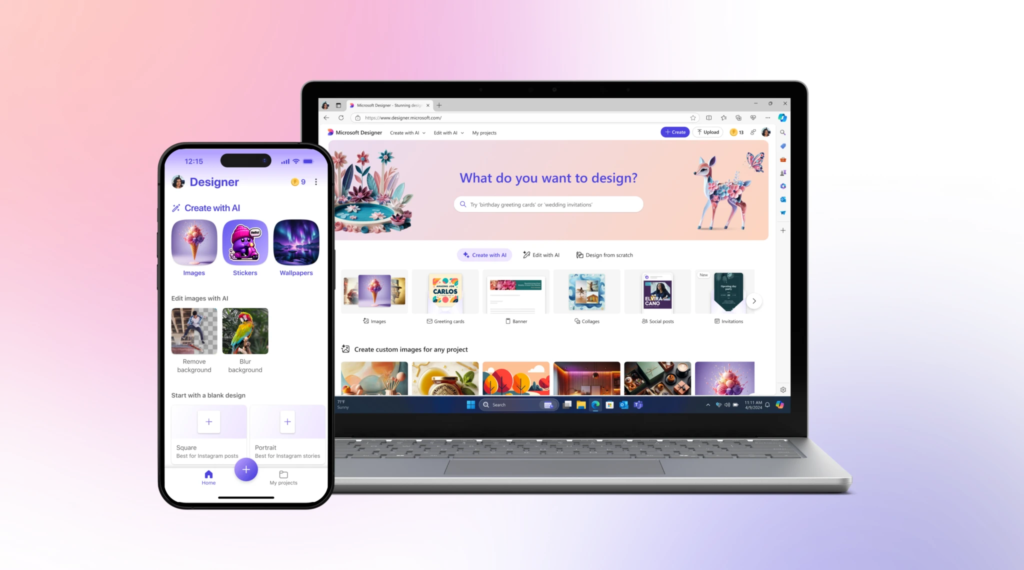
How to Use Microsoft Designer
Getting Started: Open Designer and describe what you want to create. Whether it’s a custom sticker, emoji, clip art, wallpaper, or monogram, Designer will generate it based on your description.
Creating with Copilot: With a Copilot Pro subscription, you can create images and designs directly within Word or PowerPoint. Just click the Copilot icon, describe what you need, and watch as Designer brings your vision to life.

Editing Photos: The app’s integration with Microsoft Photos allows you to edit photos by erasing objects, removing backgrounds, auto-cropping, making adjustments, applying filters, adding text, and more—all without leaving the app.
New Features and Enhancements
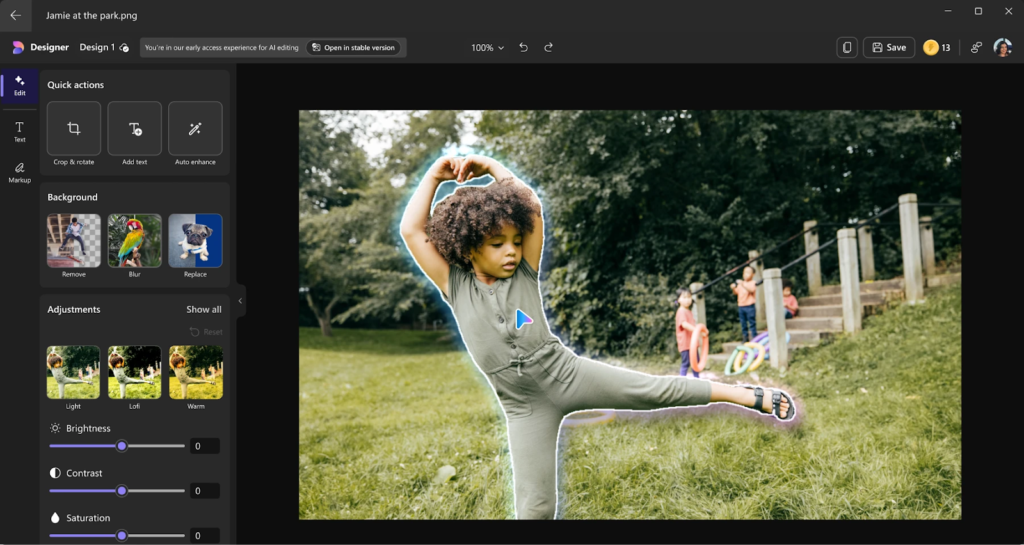
Microsoft Designer now offers a range of new features to enhance your creative process:
- Prompt Templates: Struggling with a blank page? Use prompt templates to jumpstart your creativity. These templates come pre-populated with ideas, styles, and descriptions that you can customize.
- Custom Stickers and Emojis: Share your ideas, thoughts, or phrases, and Designer will create custom stickers and emojis to help you stand out on messaging apps and social media.
- Greeting Cards and Invitations: Create personalized greeting cards and invitations by simply describing what you want. From birthdays to anniversaries, Designer helps you convey the perfect message.
- Image Restyling: Transform any photo into a work of art by choosing a style and adding details. Designer will create a brand-new image tailored to your preferences.
- Custom Image Frames and Collages: Turn your photos into shareable memories with personalized frames and collages. Just upload your images, choose a style, and add a description.

Get Started Today
Microsoft Designer comes with 15 free daily boosts that accelerate the creation and editing of AI-powered images and designs. For even more creative freedom, upgrade to a Copilot Pro subscription and receive 100 boosts per day.
Unleash your creativity today with Microsoft Designer. If you can describe it, you can design it. Start exploring the endless possibilities of AI-assisted design and editing. For more details and to start your creative journey, visit the Microsoft Designer website.
Stay ahead in AI innovation with Arcitech.ai. Discover how we can help you harness cutting-edge technology for your business. Visit us at Arcitech.ai today!
Conclusion
Microsoft Designer is transforming the creative process with its AI-powered features, making it easier than ever to bring your ideas to life. Whether you’re designing custom stickers, creating personalized invitations, or editing photos with advanced tools, Designer is here to enhance your creativity and streamline your workflow. With seamless integration across Microsoft apps and availability on various platforms, Designer ensures you stay in your creative flow whenever inspiration strikes. Get started with Microsoft Designer today and unlock the full potential of your creativity. If you can describe it, you can design it. Unleash your creativity with Microsoft Designer. Start creating today and explore the endless possibilities with AI. Visit Arcitech.ai for more details and to discover cutting-edge technology that can revolutionize your business.

