Figma recently faced a significant setback with its generative AI tool, “Make Designs,” after a user discovered that designing a weather app with the tool produced results suspiciously similar to Apple’s weather app. This raised concerns about potential legal issues and suggested that Figma might have trained the feature on Apple’s designs. Figma’s CEO, Dylan Field, was quick to clarify that the company didn’t train the tool on Figma content or app designs. However, the company has since issued a detailed statement in a blog post addressing the issue.

Statement from Figma
Figma’s VP of Product Design, Noah Levin, explained in the blog post that the company “carefully reviewed” the underlying design systems of Make Designs during its development and as part of a private beta. Levin acknowledged that in the week leading up to their Config event, new components and example screens were added without thorough vetting. Some of these assets bore similarities to existing real-world applications, which surfaced in the tool’s outputs with certain prompts.
Upon identifying the issue, Figma promptly removed the problematic assets from the design system and disabled the Make Designs feature. Levin stated that the company is now working on an improved QA process before reactivating the feature, although no specific timeline was provided. In an interview with The Verge earlier this month, CTO Kris Rasmussen mentioned that they expected to re-enable the feature “soon.”
Initial Launch and Immediate Pullback
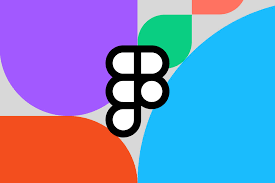
Make Designs was launched in a limited beta as part of Figma’s Config event announcements. However, shortly after its release, screenshots resembling Apple’s designs were posted on X, prompting Figma to pull the feature. CEO Dylan Field took responsibility for pushing the team to meet the Config deadline. Rasmussen clarified that Figma didn’t train the AI models powering the tool, which include OpenAI’s GPT-4 and Amazon’s Titan Image Generator G1.
Insights into the Tool’s Design Systems
Levin’s blog post provided further details about the design systems powering Make Designs. To allow the model sufficient freedom to create designs across various domains, Figma commissioned two extensive design systems—one for mobile and one for desktop—comprising hundreds of components and example assemblies. Metadata from these hand-crafted components and examples is fed into the context window of the model, along with the user’s design prompt. The model then assembles a subset of these components into fully parameterized designs, with Amazon Titan creating the necessary images. Essentially, AI helps identify, arrange, fill out, and theme small composable templates from a design system, giving users a starting point for their designs.
Figma did not disclose who was commissioned to create these design systems, and the company declined to comment further.
Other AI Tools and User Policy
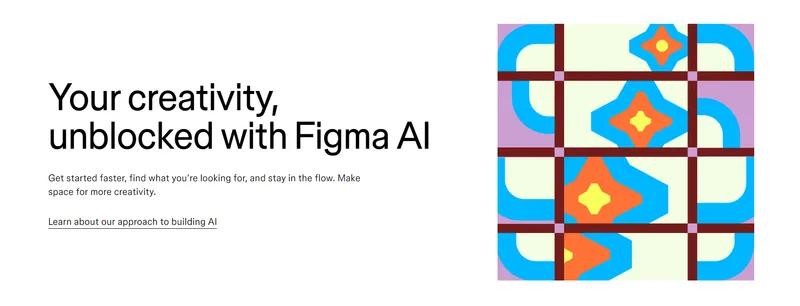
Despite the setback with Make Designs, Figma announced other AI tools at Config, such as one that generates text for designs, which remain available. The company also outlined its AI training policies, allowing users until August 15th to opt in or out of having their data used for training future models. Users on Starter and Professional plans are opted in by default, while users on Organization and Enterprise plans are opted out by default.
Detailed Explanation of the Design System
The design systems powering Make Designs are sophisticated frameworks created to offer the AI model the necessary flexibility to generate designs across a wide range of applications. These systems consist of meticulously crafted components that represent various elements found in real-world design environments. By feeding metadata from these components into the model, Figma ensures that the AI has a rich set of building blocks to work with.
When a user provides a prompt, the AI model draws from this pool of components to create a coherent design. For instance, if a user requests a layout for a mobile app, the AI will select appropriate components from the mobile design system, arrange them according to the example assemblies, and generate a complete design. This process involves several steps, including identifying relevant components, arranging them in a meaningful way, filling out the details, and applying thematic elements to create a visually appealing and functional design.
Challenges and Improvements in QA
The incident with the Apple-like designs highlighted the importance of rigorous quality assurance (QA) processes in AI development. Figma’s quick response to remove the problematic assets and disable the feature underscores their commitment to maintaining high standards and avoiding legal issues. The company is now focusing on enhancing its QA process to prevent similar incidents in the future.
One of the key improvements involves a more thorough vetting of new components and example screens added to the design systems. By implementing stricter checks and balances, Figma aims to ensure that all assets used in the AI model are original and do not inadvertently replicate existing designs. This proactive approach will help maintain the integrity of the tool and build trust with users.
Future Prospects for Make Designs
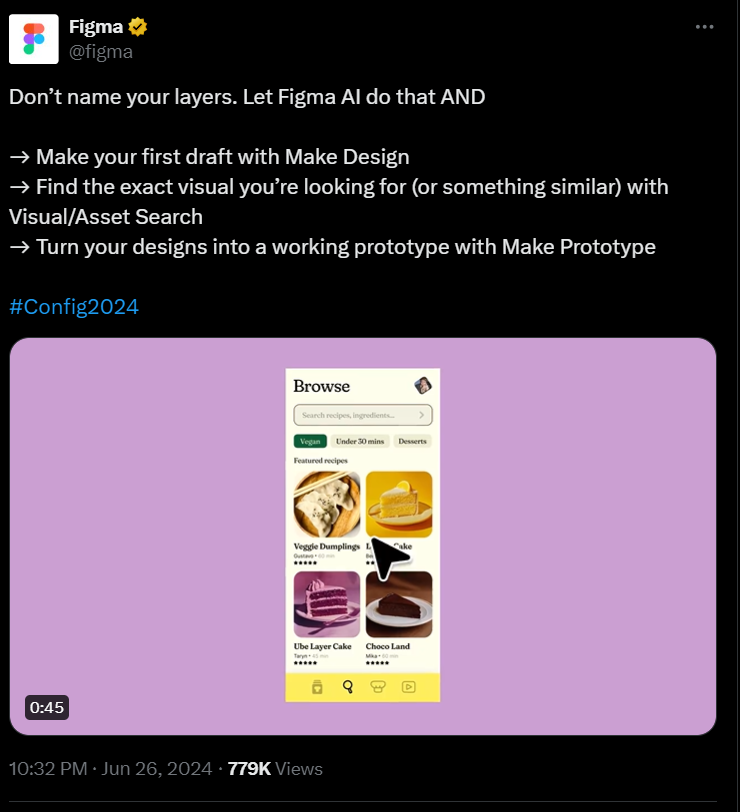
The temporary removal of Make Designs is a setback, but it also presents an opportunity for Figma to refine and enhance the tool. The feedback and insights gained from this incident will inform future development efforts, leading to a more robust and reliable product. When Make Designs is reintroduced, users can expect a tool that not only meets their creative needs but also adheres to the highest standards of originality and innovation.
Figma’s transparency in addressing the issue and their commitment to improving the QA process are positive signs for the future of Make Designs. As the company continues to innovate and expand its AI capabilities, users can look forward to more powerful and intuitive design tools that leverage the latest advancements in artificial intelligence.
Conclusion
Figma’s Make Designs tool has shown great promise in revolutionising the design process through AI. While the recent controversy over Apple-like designs has led to a temporary pause, Figma’s swift response and commitment to quality assurance bode well for the tool’s future. As Figma continues to refine Make Designs and integrate user feedback, the tool is poised to become an indispensable asset for designers looking to harness the power of AI.
Get ready to unleash your creativity with Figma’s AI tools, and stay tuned for more updates as Make Designs evolves. For the latest in AI innovations and how they can transform your business, visit Arcitech.ai.

