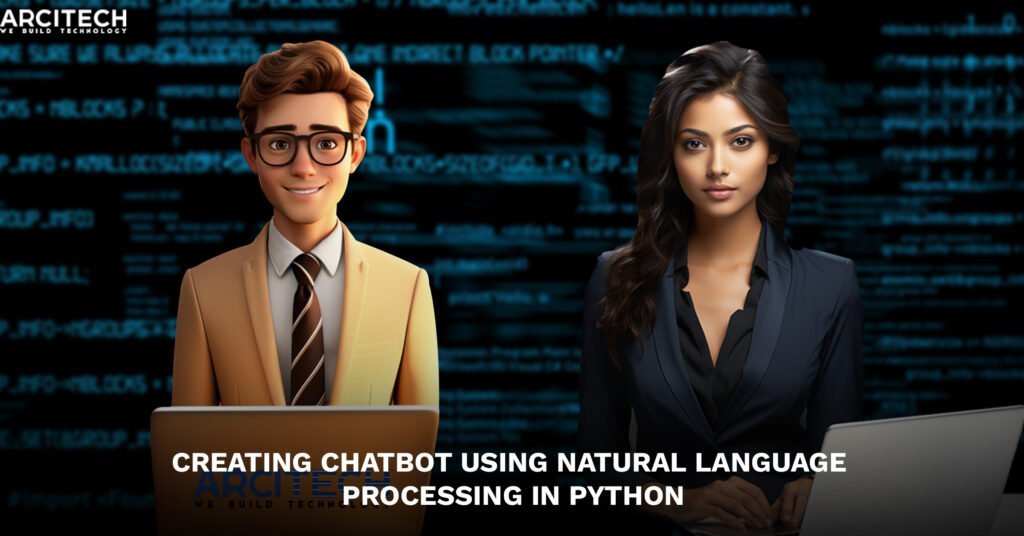In the era of digital transformation, chatbots have emerged as a pivotal technology for enhancing business operations across various industries. With their ability to automate conversations and streamline communication processes, chatbots are invaluable in providing timely customer support and interactive services. Among the programming languages used for chatbot development, Python stands out due to its simplicity, readability, and the rich ecosystem of libraries and frameworks it supports.
Python’s extensive selection of libraries such as TensorFlow for machine learning, NLTK for natural language processing, and Flask for web applications, makes it an ideal choice for building sophisticated and highly efficient chatbots. These tools allow developers to create chatbots that can understand and process human language, learn from interactions, and perform tasks ranging from answering FAQs to conducting complex conversations.
This guide aims to provide a thorough walkthrough for creating a functional chatbot using Python. It includes detailed steps, from setting up your development environment to deploying your chatbot in a production setting. Additionally, the inclusion of practical code snippets helps illustrate key points and techniques in real-time application development. To anchor the discussion in the real world, a case study will be presented, showcasing the implementation of a Python-based chatbot within a business context, and highlighting its impact on customer engagement and operational efficiency.
1. Understanding Chatbots
To fully appreciate the potential and functionality of chatbots, it’s essential to first grasp what they are and how they operate. At their core, chatbots are sophisticated software applications designed to mimic human conversation through text- or voice-based interactions. This digital simulation of human dialogue can range from straightforward to highly comples.
Simplicity and Complexity in Chatbots:
- Rule-Based Systems: These are the simplest form of chatbots. They operate based on a predefined set of rules. For instance, if a user types “Hello,” the bot is programmed to respond with “Hi, how can I help you today?” These systems don’t understand language; they simply recognize keywords or phrases and respond based on a script. Rule-based chatbots are easy to build and can efficiently handle standard queries but lack the flexibility to manage unexpected questions.
- AI-Driven Assistants: At the more complex end are AI-driven chatbots. Unlike their rule-based counterparts, these chatbots employ technologies such as machine learning (ML) and natural language processing (NLP) to understand the context and intent behind a user’s message. This capability allows them to learn continuously from interactions and improve over time. AI chatbots can handle a broad spectrum of queries with nuanced responses, making them ideal for tasks requiring a more personalized touch, such as customer support, personal shopping, or even mental health advice.
Applications and Advantages:
- Customer Service: Chatbots can quickly respond to customer inquiries without human intervention, reducing wait times and freeing up human agents for more complex issues. This instantaneity and availability 24/7 enhance customer satisfaction.
- Sales and Marketing: In the realm of e-commerce, chatbots serve as personal shopping assistants, offering product recommendations based on the customer’s purchase history and preferences, thereby boosting sales through personalized experiences.
- Operational Efficiency: By automating routine tasks, such as scheduling appointments or managing simple customer queries, chatbots significantly reduce the workload on human employees, allowing them to focus on more strategic activities.
- Engagement and Interaction: With the ability to integrate into various messaging platforms like WhatsApp, Facebook Messenger, and websites, chatbots ensure businesses are accessible to their customers on their preferred channels, enhancing engagement levels.
2. Prerequisites for Building a Chatbot
Before embarking on the journey to build a chatbot, it’s essential to equip yourself with the right set of skills and tools. This preparation ensures that you can handle the complexities of chatbot development efficiently. Here’s a breakdown of the fundamental prerequisites:
Python Proficiency:
- Foundation: A solid understanding of Python, one of the most versatile and beginner-friendly programming languages, is crucial. This includes familiarity with Python’s syntax, control flow, and data structures.
- Advanced Concepts: Knowledge of Python’s more advanced features such as lambda functions, decorators, and comprehension lists can be highly beneficial for scripting more efficient and cleaner code.
Libraries and Frameworks:
- Natural Language Processing (NLP): Libraries like NLTK (Natural Language Toolkit) offer tools for human language data processing, essential for developing chatbots that can understand and generate human-like responses.
- Machine learning and AI: TensorFlow provides a robust framework for machine learning that can be used to implement neural networks, which are crucial for developing AI-driven, context-aware chatbots.
- Chatbot Building Frameworks: Libraries such as ChatterBot offer a straightforward way to create simple rule-based or AI chatbots by providing built-in conversational abilities and the capability to learn from user inputs.
Development Tools:
- Code Editors: A reliable code editor such as Visual Studio Code (VSCode), PyCharm, or Sublime Text, which supports Python coding and extensions for enhanced functionality, is vital. These tools help in writing, debugging, and testing your code.
- Version Control: Familiarity with version control systems like Git can be instrumental in managing changes and collaborating with other developers, especially on larger projects.
Server and Deployment Knowledge:
- Hosting Services: Understanding the deployment process and server requirements is necessary for making your chatbot accessible. Platforms like Heroku and AWS offer scalable cloud hosting services that can serve your chatbot to users worldwide.
- Webhooks and APIs: Knowledge of webhooks and APIs is crucial as these allow your chatbot to communicate with other software and services, enabling it to send and receive data over the network.
Gathering these tools and skills will provide a strong foundation for diving into chatbot development, ensuring you are well-prepared to tackle the challenges of creating a responsive and effective chatbot.
3. Setting Up Your Development Environment
Creating a robust development environment is a crucial step in chatbot development. This setup includes everything from the installation of the programming language to the specific libraries that will empower your chatbot. Here’s a detailed guide to getting your environment ready:
Installing Python and Pip
- Python: Ensure that you have the latest version of Python installed on your machine. Python serves as the foundation for scripting your chatbot, and using the latest version ensures compatibility with the newest libraries and features. You can download Python from the official Python website.
- Pip: Pip is Python’s package installer. It comes pre-installed with Python versions Python 3.4 and above. Pip is essential for managing software packages written in Python, allowing you to install and manage additional libraries that are not included in the standard library.
Installing Essential Libraries
- Flask: Flask is a micro web framework written in Python. It is lightweight and modular, making it adaptable to developers’ needs. Flask is ideal for setting up web applications, which you can use to deploy your chatbot on the web. To install Flask, you can use pip by running the command:
- NLTK (Natural Language Toolkit): NLTK is a leading platform for building Python programs to work with human language data. It provides easy-to-use interfaces to over 50 corpora and lexical resources such as WordNet, along with a suite of text processing libraries for classification, tokenization, stemming, tagging, parsing, and semantic reasoning. This is invaluable for processing and understanding the natural language data that your chatbot will handle. Install NLTK via pip:
- TensorFlow: TensorFlow is an open-source framework developed by Google for machine learning and artificial neural network research. It is crucial for creating a chatbot that learns from user interactions and improves over time. TensorFlow can be installed using pip:
Configuring Your IDE
- Integrated Development Environment (IDE): Choose an IDE that supports Python development, such as PyCharm, Visual Studio Code, or even Jupyter notebooks for interactive development. These IDEs provide features like code completion, linting (which helps you avoid errors), and debugging tools, which are essential for efficient coding.
- Environment Variables: Set up necessary environment variables that your chatbot application might need, such as API keys for third-party services, in a secure manner.
- Virtual Environments: It is a good practice to use a virtual environment for your Python projects. Virtual environments allow you to manage separate package installations for different projects, thus avoiding conflicts between package versions. You can create a virtual environment using:
With these steps, your development environment will be well-prepared for building a responsive and intelligent chatbot using Python. This environment will support your coding efforts, help manage dependencies, and ultimately provide a platform for testing and deploying your chatbot application.
4. Building a Simple Chatbot Using Python
Here’s a step-by-step process to build a simple rule-based chatbot:
Step 1: Set Up Flask Framework
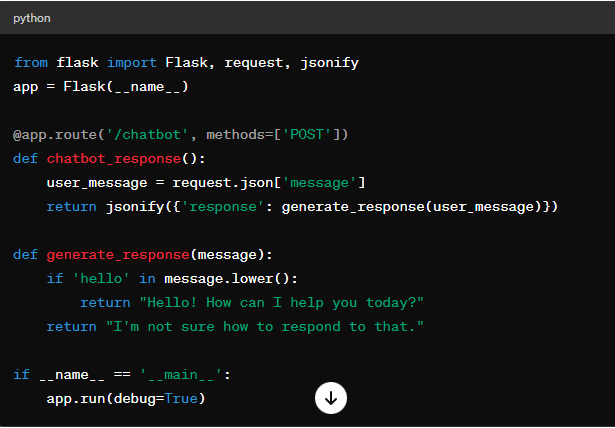
Step 2: Integrate NLP with ChatterBot

5. Testing and Improving Your Chatbot
Once your chatbot is up and running, the next critical phases are testing and improvement. These steps are crucial to ensure your chatbot effectively meets user needs and performs optimally. Here’s how you can approach these essential stages:
Testing Your Chatbot
- User Testing: Engage real users in testing your chatbot by setting up controlled test scenarios that cover typical interactions. Collect and analyze feedback on how the chatbot responds to various queries, including edge cases or unexpected inputs. This helps identify areas where the chatbot may misunderstand or provide incorrect responses.
- Automated Testing: Implement automated testing scripts that can simulate conversations and interactions to quickly catch errors and ensure that updates or changes do not break existing functionality. Tools like Botium can be useful for automated conversational tests.
- A/B Testing: When considering updates or trying out new features, A/B testing can be valuable. This involves comparing two versions of your chatbot to see which performs better in real-world interactions. Metrics to consider include response accuracy, user satisfaction, and engagement.
Training Your Chatbot
- Incremental Learning: Continuously update the training dataset with new dialogues and user interactions. This approach helps the chatbot adapt to changes in user behavior or new trends in dialogues.
- Feedback Loop: Incorporate a mechanism for users to provide feedback on individual chatbot responses. This can be as simple as a thumbs up or thumbs down. Use this feedback to refine the chatbot’s model and improve accuracy over time.
- Reinforcement Learning: For more advanced AI models, consider using reinforcement learning techniques where the chatbot learns from each interaction based on rewards for successful engagements and penalties for inadequate responses.
Monitoring Your Chatbot
- Performance Metrics: Track key performance indicators (KPIs) such as response time, interaction rates, and resolution rates. Tools like Google Analytics or Dashbot can provide insights into how users interact with your chatbot and highlight areas for improvement.
- Sentiment Analysis: Utilize sentiment analysis to gauge the emotional tone of user interactions with your chatbot. This can inform you whether users are generally satisfied or frustrated with their chatbot interactions, allowing you to make targeted improvements.
- Error Rates and Logs: Regularly review error logs and monitor the chatbot for high rates of misunderstood inputs or fallback responses. Analyzing these can provide specific insights into what aspects of the chatbot’s NLP model need refinement.
6. Deploying Your Python Chatbot
Deploying your Python chatbot involves several important steps that transition it from a development environment to a live production setting where it can interact with users in real-time. Here’s a comprehensive guide to each step of the deployment process:
Choosing a Platform
- Cloud Platforms: Popular choices like Heroku, AWS (Amazon Web Services), and Google Cloud offer robust, scalable environments ideal for deploying chatbots. These platforms support Python and Flask applications natively and provide extensive documentation to help with the deployment process.
- Dedicated Servers: For those requiring more control over their environment, a dedicated server might be the preferred option. This choice offers the benefits of full administrative access, allowing for custom configurations and optimizations.
- Platform Features: Consider the specific features you might need, such as auto-scaling, easy rollbacks, integrated monitoring tools, and geographic location of data centers, which can impact the performance and compliance of your chatbot.
Deployment Process
- Preparing for Deployment: Ensure that your chatbot application, including all its dependencies, is properly containerized using Docker or similar technologies. This step is crucial for maintaining consistency across different environments.
- Deployment Steps:
- Build Your App: Package your Flask application with all the necessary configurations and dependencies.
- Push to Production: Utilize the CLI tools provided by platforms like Heroku or AWS to push your application to the cloud. For Heroku, it would involve commands like heroku create to create a new app and git push heroku master to deploy your application.
- Set Environment Variables: Configure all necessary environment variables, such as API keys or database URIs, through your cloud platform’s management console.
- Post-Deployment: After deploying, ensure that your chatbot is running as expected by conducting thorough testing in the production environment. Utilize logs and monitoring tools provided by the deployment platform to troubleshoot and resolve any issues.
Maintenance
- Regular Updates: Keep your application and its dependencies up to date. This not only ensures optimal performance but also secures your application against vulnerabilities found in older versions of software.
- Monitoring and Logs: Regularly check the performance metrics and logs. Tools integrated into cloud platforms, like AWS CloudWatch or Heroku Logs, can provide valuable insights into how your chatbot is performing under real-world conditions.
- Iterative Improvement: Use feedback and performance data to iteratively improve your chatbot. Regular updates to your NLP model and dialogue management strategies can enhance user interactions over time.
Sephora

Sephora is an international cosmetics retailer offering a wide range of beauty products, including makeup, skincare, perfume, and haircare. The company is known for its commitment to enhancing the customer shopping experience both online and in-store.
Challenge: Improving Customer Interaction and Personalization
Sephora faced the challenge of maintaining high-quality customer service while managing a large volume of inquiries across various channels. They needed a solution that could handle inquiries efficiently, provide personalized recommendations, and operate 24/7 to meet the demands of their global customer base.
Solution: Development of Sephora’s Virtual Artist Chatbot
To address these challenges, Sephora developed a Python-based chatbot called “Sephora Virtual Artist,” utilizing advanced AI technologies:
- Technology Stack: The chatbot was developed using Python and integrated with cutting-edge AI technologies, including machine learning frameworks and natural language processing tools. Sephora leveraged these tools to create a chatbot that could understand and respond to customer inquiries in a conversational manner.
- Integration and Features: Sephora’s Virtual Artist was integrated into their mobile app and website. It included features such as virtual product try-ons using augmented reality, personalized beauty product recommendations, and instant responses to customer queries about product details, stock availability, and beauty tips.
Outcome: Enhanced Customer Experience and Increased Sales
The deployment of the Virtual Artist Chatbot resulted in several positive outcomes:
- Enhanced User Engagement: The AR feature allowed customers to try products virtually, significantly increasing user engagement and time spent on the app.
- Increased Conversion Rates: The personalized recommendations and ability to quickly answer customer questions led to an increase in conversion rates and average order value.
- 24/7 Customer Support: The chatbot’s ability to provide instant responses at any time of the day improved overall customer satisfaction and loyalty.
Sephora’s implementation of the Virtual Artist Chatbot showcases the effective use of Python in developing AI-driven solutions to enhance customer service in the retail sector. By leveraging Python’s capabilities in handling complex AI tasks, Sephora was able to innovate its customer interaction, leading to improved sales and customer experience. This case study exemplifies how AI chatbots can transform customer service and engagement in the retail industry.
Conclusion
The development and deployment of chatbots using Python exemplify a significant leap forward in enhancing customer engagement and operational efficiency across various industries. By utilizing Python’s versatile libraries and frameworks for natural language processing and machine learning, developers can create highly responsive and intelligent chatbots capable of transforming the way businesses interact with their customers. These chatbots not only facilitate seamless communication but also personalize user experiences, leading to increased satisfaction and loyalty. As showcased in the Sephora case study, integrating advanced chatbot solutions can significantly boost customer interaction and sales, making Python an invaluable tool in the modern digital landscape.
For the latest AI updates and expert solutions in website design, digital marketing, software development, mobile app development, and UI/UX design, visit Arcitech.ai. Our team at Arcitech.ai is dedicated to providing you with exceptional solutions tailored to meet your unique needs. Stay ahead of the curve—follow Arcitech.ai today.