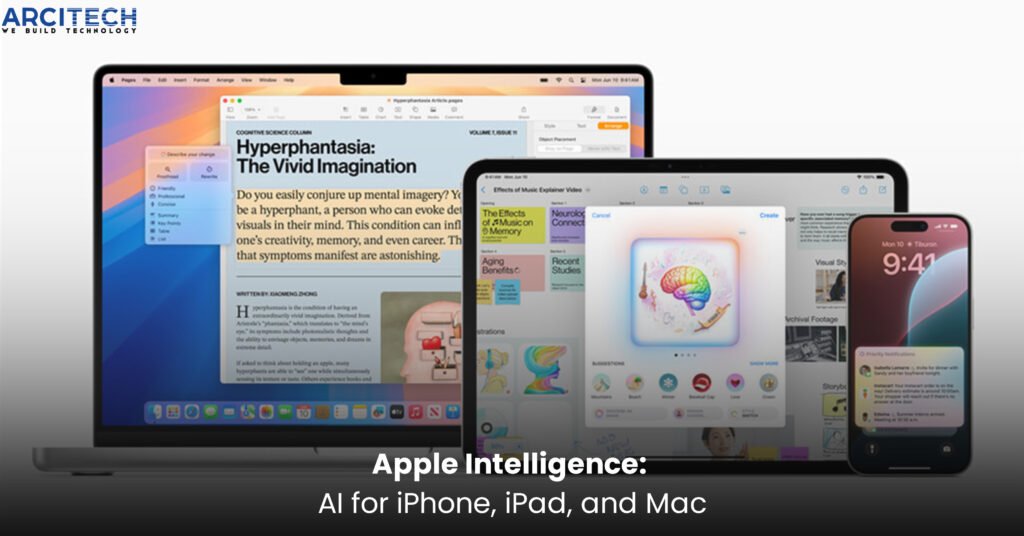Apple today unveiled Apple Intelligence, a ground-breaking personal intelligence system for iPhone, iPad, and Mac. This system combines powerful generative models with personal context, delivering highly relevant and useful intelligence. Integrated deeply into iOS 18, iPadOS 18, and macOS Sequoia, Apple Intelligence leverages the capabilities of Apple silicon to understand and generate language and images, perform actions across apps, and utilise personal context to streamline and accelerate daily tasks.
A standout feature of Apple Intelligence is its integration with Private Cloud Compute, setting a new standard for privacy in AI. This feature allows computational tasks to flexibly shift between on-device processing and larger, server-based models running on dedicated Apple silicon servers, ensuring both privacy and efficiency.
“We’re thrilled to introduce a new chapter in Apple innovation. Apple Intelligence will transform what users can do with our products — and what our products can do for our users,” said Tim Cook, Apple’s CEO. “Our unique approach combines generative AI with a user’s personal context to deliver truly helpful intelligence. And it can access that information in a completely private and secure way to help users do the things that matter most to them. This is AI as only Apple can deliver it, and we can’t wait for users to experience what it can do.” Apple Intelligence introduces advanced capabilities for enhancing writing and communication. With the new systemwide Writing Tools integrated into iOS 18, iPadOS 18, and macOS Sequoia, users can rewrite, proofread, and summarise text across various applications, including Mail, Notes, Pages, and third-party apps.
These Writing Tools empower users to improve their writing, whether they are tidying up class notes, refining a blog post, or crafting a perfect email. The tools include: This feature allows users to select different versions of their text, adjusting the tone to suit the audience and purpose. Whether refining a cover letter, adding humour to a party invitation, or creating a creative message, Rewrite helps users find the right words for any occasion. Proofread checks grammar, word choice, and sentence structure, suggesting edits with explanations that users can review or accept quickly. This tool ensures polished and professional writing with minimal effort. Users can select text and have it condensed into a digestible paragraph, bulleted key points, a table, or a list. This is particularly useful for distilling lengthy notes or documents into essential information.
For example, while composing an email, a user can open the Writing Tools menu to select Proofread or Rewrite, enhancing the message’s clarity and tone. Similarly, in the Notes app, users can choose the Summarise tool to condense their notes on holistic health into key points for easy reference. By integrating these advanced writing tools, Apple Intelligence helps users communicate more effectively and confidently, leveraging the power of generative AI to simplify and enhance everyday tasks.
Enhanced Language Understanding and Notification Management
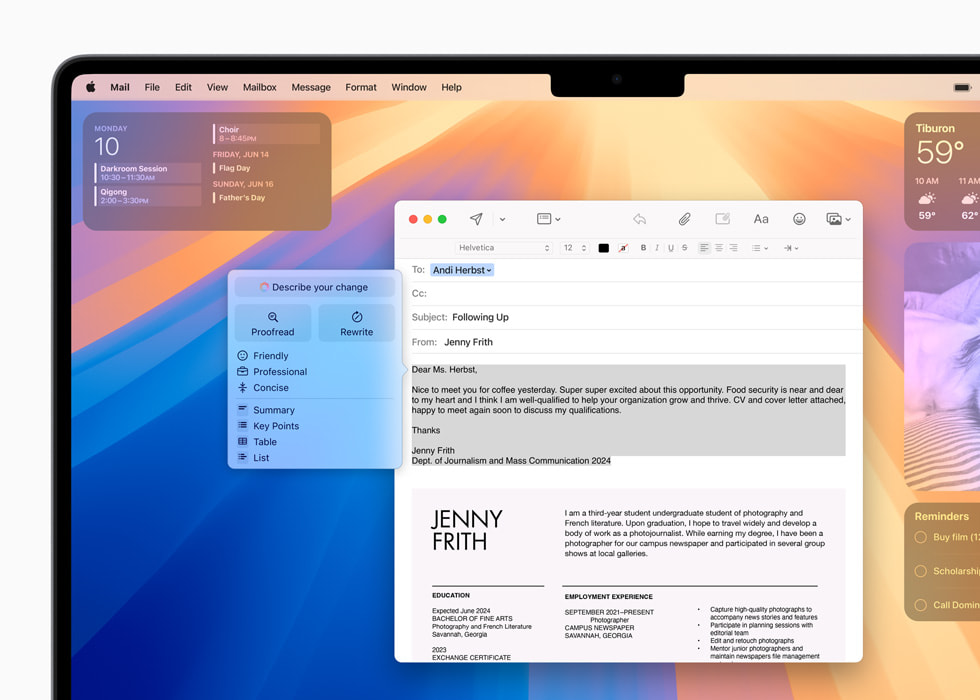
Apple Intelligence brings advanced language understanding capabilities to enhance notification management and communication. This system ensures users receive the most relevant information at the right time, improving their overall productivity and focus.
Priority Notifications: Important notifications appear at the top of the stack, highlighting critical information first. This feature helps users quickly identify and address urgent matters. Additionally, summaries of long or stacked notifications provide key details directly on the Lock Screen, such as when a group chat is particularly active, allowing users to scan important updates without opening each notification.
Reduce Interruptions: Focus mode is designed to help users stay present by surfacing only the notifications that require immediate attention. For instance, prioritise a text about an early pickup from day care, ensuring users are not distracted by less urgent alerts.
Audio Recording and Transcription: In the Notes and Phone apps, users can now record, transcribe, and summarise audio seamlessly. A recording is initiated during a call, all participants are automatically notified. After the call ends, Apple Intelligence generates a concise summary of the conversation, helping users recall key points and actions discussed. This feature is particularly useful for meetings, interviews, or important calls where capturing and reviewing information accurately is crucial. By integrating these features, Apple Intelligence enhances the way users interact with their devices, making it easier to manage notifications, stay focused, and capture essential information from conversations. This comprehensive approach to language understanding and notification management sets a new standard for user experience across iPhone, iPad, and Mac.
Image Playground Enhances Communication and Self-Expression

Apple Intelligence introduces Image Playground, an innovative tool designed to elevate communication and self-expression through dynamic image creation capabilities. This feature empowers users to create visually engaging content quickly and easily, enhancing their interactions and creative outputs across various applications.
Diverse Creative Styles: Image Playground allows users to generate images in three unique styles: Animation, Illustration, or Sketch. Whether for personal or professional use, these styles offer flexibility and creativity, enabling users to tailor their images to suit different contexts and audiences.
Seamless Integration: Built directly into popular apps like Messages, as well as available as a standalone app, Image Playground is designed for convenience and accessibility. Users can experiment with different concepts and styles, creating as many images as they like, all processed on-device for maximum privacy and speed.
Wide Range of Concepts: Users can choose from various categories, including themes, costumes, accessories, and places. By typing a description, selecting someone from their personal photo library, and picking a preferred style, users can create highly personalised images. This feature is particularly useful for making messages more engaging and relevant.
Personalised Suggestions: In Messages, Image Playground provides personalised concept suggestions based on the conversation context. For instance, if users are discussing a hiking trip, the tool suggests related concepts about friends, destinations, and activities, making the creation process faster and more relevant.
Enhanced Visual Notes: In the Notes app, Image Playground can be accessed through the new Image Wand in the Apple Pencil tool palette. This feature transforms rough sketches into polished images, enhancing the visual appeal of notes. Users can also create images from empty spaces, using contextual information from the surrounding area to generate relevant visuals.
Versatile Application: Image Playground extends its functionality to other apps such as Keynote, Freeform, and Pages. It is also available for third-party apps through the new Image Playground API, broadening the scope of creative possibilities across different platforms and use cases. By integrating Image Playground, Apple Intelligence significantly enhances the way users communicate and express themselves visually. This tool not only makes creating fun and engaging images easy but also personalises the experience, ensuring that the content is both relevant and meaningful. Whether for personal messages, professional presentations, or creative projects, Image Playground offers a powerful and intuitive solution for visual expression.
Genmoji Creation: Personalized Emoji for Every Moment
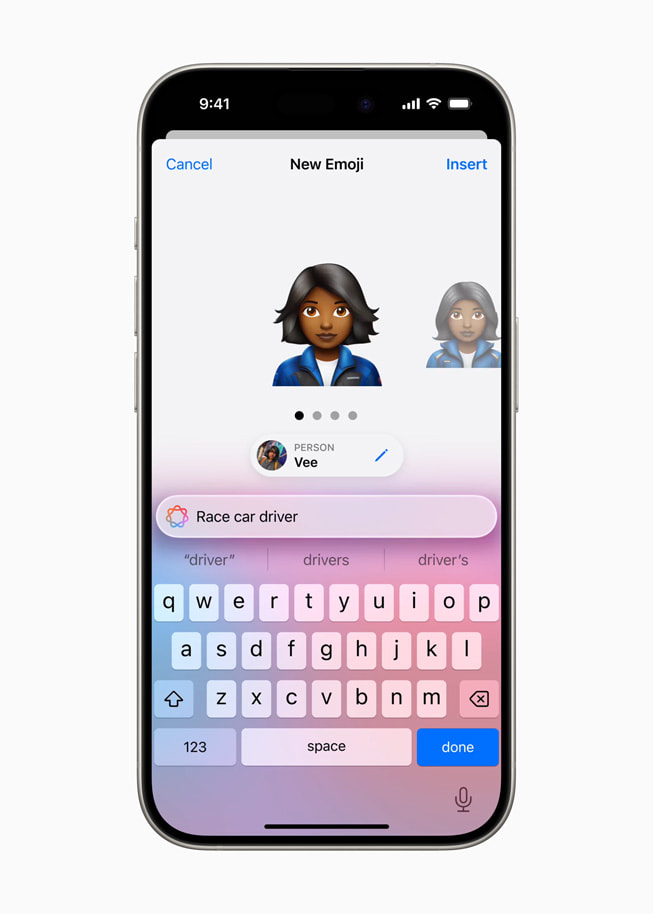
Apple Intelligence introduces Genmoji, a feature that revolutionises the way users express themselves through emoji. Genmoji allows users to create original, personalised emoji that capture the essence of their emotions and moments. This innovative tool enhances communication by providing unique and tailored visual expressions.
Easy Creation Process: Users can create a Genmoji by simply typing a description of what they want to convey. The system generates a Genmoji that matches the description, offering additional customization options to refine the visual representation.
Personalised for Friends and Family: Beyond self-expression, users can create Genmoji of friends and family based on their photos. This feature adds a personal touch to digital conversations, making interactions more engaging and relatable.
Versatile Integration: Genmoji can be seamlessly added inline to messages, enhancing text with expressive visuals. Additionally, they can be shared as stickers or reactions in Tapback, providing versatile ways to communicate emotions and responses.
Customization Options: Users can choose from various customization options to tailor their Genmoji. This includes selecting different facial expressions, accessories, and backgrounds, ensuring the Genmoji accurately reflects the intended emotion or message.
Enhanced Communication: By offering a more personalised and expressive way to communicate, Genmoji elevates the standard emoji experience. It allows users to convey nuanced emotions and reactions that are uniquely theirs, fostering more meaningful digital interactions.
Availability Across Platforms: Genmoji is integrated across iOS 18, iPadOS 18, and macOS Sequoia, ensuring users can access and use their personalised emoji across all their Apple devices. This integration ensures a consistent and enhanced communication experience, whether on mobile or desktop.
With Genmoji, Apple Intelligence provides users with a powerful tool for self-expression, making digital communication more personalised, engaging, and fun. This feature sets a new standard for emoji, offering endless possibilities for creativity and connection.
Enhanced Photo Features Provide Greater User Control

Apple Intelligence introduces a suite of new features in the Photos app, giving users more control and convenience when managing and enjoying their photo and video collections. These enhancements leverage advanced AI capabilities to improve search functionality, editing tools, and memory creation, making it easier than ever to organise, refine, and relive cherished moments.
Advanced Search Capabilities: Apple Intelligence enhances the search functionality in the Photos app by allowing users to use natural language to find specific images. For instance, users can search for “Maya skateboarding in a tie-dye shirt” or “Katie with stickers on her face,” and the app will accurately locate the desired photos. This feature extends to videos as well, enabling users to pinpoint specific moments within clips, ensuring they can quickly access relevant segments.
Powerful Clean Up Tool: The new Clean Up tool is designed to enhance photo editing by identifying and removing distracting objects in the background without altering the main subject of the photo. This tool helps users create cleaner, more professional-looking images effortlessly.
Personalised Memories Creation: With the Memories feature, users can create personalised stories by simply typing a description. Apple Intelligence uses advanced language and image understanding to select the best photos and videos that match the description, crafting a cohesive storyline with chapters based on identified themes. The app then arranges these elements into a movie with a narrative arc, complete with song suggestions from Apple Music to enhance the emotional impact of the memory.
Privacy and Security: Consistent with Apple’s commitment to user privacy, all photo and video data processed by Apple Intelligence remains on the device. This means that users’ personal media is never shared with Apple or any third parties, ensuring complete privacy and security.
Contextual and Relevant Enhancements: The ability to search for specific content using natural language, coupled with advanced editing and memory creation tools, makes the Photos app more intuitive and user-friendly. These features provide users with a powerful means to manage their digital media, allowing for effortless organisation and creative storytelling. By integrating these advanced capabilities, Apple Intelligence significantly enhances the Photos app, making it a more powerful tool for managing and enjoying personal media. Users can now search, edit, and create with greater ease and precision, transforming their digital memories into beautifully crafted stories.
Siri Enters a New Era with Apple Intelligence

Apple Intelligence propels Siri into a new era, significantly enhancing its integration, functionality, and user experience across Apple devices. This upgrade brings richer language-understanding capabilities, making Siri more natural, contextually relevant, and personal, while simplifying and accelerating everyday tasks.
Enhanced Language Understanding and Interaction: Siri’s advanced language processing enables it to follow along if users stumble over words and maintain context from one request to the next. Users can now type to Siri and seamlessly switch between text and voice, allowing for flexible communication tailored to individual preferences. This makes interactions with Siri more intuitive and user-friendly.
New Design and On-Screen Presence: Siri boasts a brand-new design with an elegant glowing light that wraps around the edge of the screen when active, providing a visually appealing and clear indication of its presence. This design enhancement complements the improved functionality, making Siri’s interactions more engaging and visually distinctive.
Comprehensive Device Support and Assistance: Siri now offers extensive device support, answering thousands of questions about using features on iPhone, iPad, and Mac. Whether users need to learn how to schedule an email in the Mail app or switch from Light to Dark Mode, Siri provides detailed, step-by-step guidance, enhancing user confidence and device proficiency.
Onscreen Awareness and Contextual Actions: With onscreen awareness, Siri understands and interacts with users’ content across various apps. For example, if a friend texts a user their new address in Messages, the user can simply say, “Add this address to his contact card,” and Siri will update the contact information accordingly. This contextual understanding streamlines tasks, saving users time and effort.
Expanded Capabilities in Apple and Third-Party Apps: Apple Intelligence empowers Siri to perform hundreds of new actions across Apple and third-party apps. Users can now request specific actions, such as, “Bring up that article about cicadas from my Reading List,” or “Send the photos from the barbecue on Saturday to Malia,” and Siri will execute these tasks seamlessly. This integration extends Siri’s utility, making it an indispensable tool for managing daily activities.
Personalized and Intelligent Responses: Siri delivers intelligence tailored to the user’s on-device information, making interactions more relevant and personalized. For instance, users can say, “Play that podcast that Jamie recommended,” and Siri will locate and play the episode, regardless of whether the recommendation was mentioned in a text or an email. Additionally, users can ask, “When is Mom’s flight landing?” and Siri will find the flight details, cross-referencing them with real-time flight tracking to provide an accurate arrival time.
Privacy and Security: Consistent with Apple’s commitment to user privacy, all interactions with Siri remain secure and private. Apple Intelligence ensures that personal data is processed on-device, safeguarding user information from being shared externally. With these advancements, Siri sets a new standard for intelligent personal assistants. Apple Intelligence transforms Siri into a more powerful, intuitive, and indispensable tool for users, enhancing their experience and productivity across all Apple devices. This evolution highlights Apple’s dedication to integrating cutting-edge AI technology with a user-centric approach, ensuring that Siri continues to lead in the realm of digital assistants.
A New Standard for Privacy in AI
Apple Intelligence sets a new benchmark for privacy in AI, combining deep personal context understanding with robust privacy protections. Central to Apple Intelligence is the principle of on-device processing, where many of the AI models operate entirely on the user’s device. This approach ensures that personal data remains secure and private, processed without leaving the device.
On-Device Processing: Apple Intelligence leverages the powerful capabilities of Apple silicon to perform complex AI tasks directly on the device. This method not only enhances privacy by keeping data local but also improves the speed and responsiveness of AI-driven features.
Private Cloud Compute: For more demanding tasks that require additional processing power, Apple introduces Private Cloud Compute. This feature extends the privacy and security standards of Apple devices into the cloud, enabling the execution of complex AI requests using larger, server-based models. These models are hosted on servers powered by Apple silicon, ensuring that data remains protected and never exposed.
Scalable and Secure: Private Cloud Compute allows Apple Intelligence to flex and scale its computational capacity dynamically. By utilizing server-based models, it can handle more sophisticated AI tasks while maintaining rigorous privacy standards. Apple ensures that no data is retained or exposed during these processes, safeguarding user information at all times.
Transparent and Verifiable: Apple places a strong emphasis on transparency and security. Independent experts can inspect the code running on Apple silicon servers to verify its privacy measures. Additionally, Private Cloud Compute uses cryptographic techniques to ensure that iPhone, iPad, and Mac devices only communicate with servers whose software has been publicly logged and made available for inspection. This rigorous verification process reinforces user trust in Apple’s AI capabilities.
Trustworthy Intelligence: By integrating advanced privacy protections with powerful AI capabilities, Apple Intelligence with Private Cloud Compute delivers a level of intelligence users can trust. Whether handling simple on-device tasks or more complex cloud-based computations, Apple ensures that user privacy is never compromised. Apple Intelligence’s commitment to privacy and security sets a new standard in the AI industry. By combining on-device processing with the flexible and secure Private Cloud Compute, Apple provides a robust foundation for delivering intelligent and personalized experiences without sacrificing user trust and data security. This innovative approach highlights Apple’s dedication to protecting user privacy while pushing the boundaries of what AI can achieve.
ChatGPT Integration Across Apple Platforms
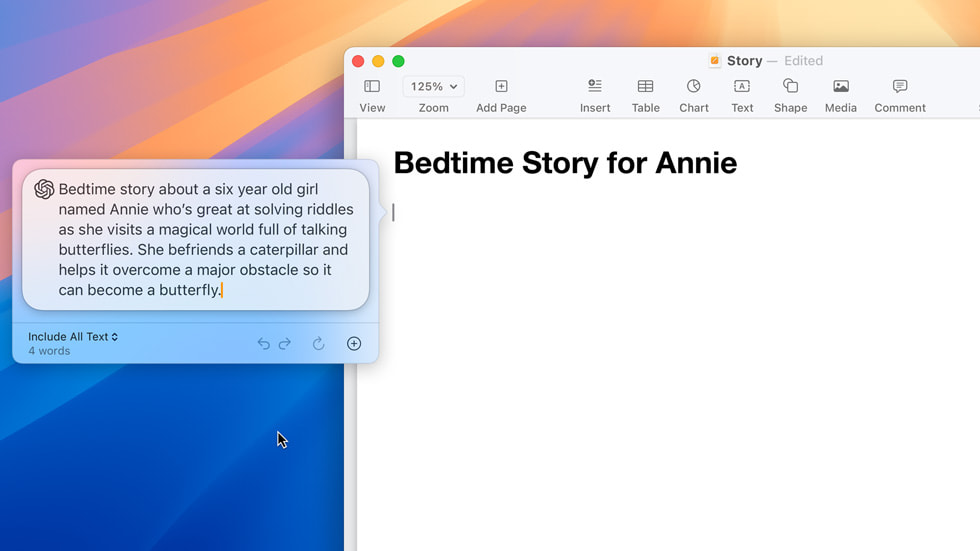
Apple is set to enhance user experiences with the integration of ChatGPT across its platforms, including iOS 18, iPadOS 18, and macOS Sequoia. This integration will allow users to seamlessly access ChatGPT’s expertise and its advanced image and document-understanding capabilities without switching between different tools.
Siri and ChatGPT Collaboration: Siri will be able to leverage ChatGPT’s extensive knowledge base when beneficial. Before any queries, documents, or photos are sent to ChatGPT, users will be prompted for confirmation, ensuring control over their data. Siri will then present the responses directly to users, streamlining the process of obtaining information and assistance.
Enhanced Writing Tools: ChatGPT will be integrated into Apple’s systemwide Writing Tools, providing robust support for content generation. Users can utilize ChatGPT to help draft and refine their writing, benefiting from its advanced language capabilities. Additionally, the Compose feature will allow users to generate images in various styles to complement their written content, enhancing creativity and productivity.
Privacy Protections: Apple emphasizes strong privacy protections for users accessing ChatGPT. IP addresses will be obscured, and OpenAI will not store user requests, ensuring user data remains private. However, users who connect their ChatGPT accounts will be subject to OpenAI’s data-use policies.
Accessibility and Features: ChatGPT integration will be available later this year on iOS 18, iPadOS 18, and macOS Sequoia, powered by GPT-4o. Users can access ChatGPT for free without the need to create an account. Additionally, ChatGPT subscribers will have the option to connect their accounts to access premium features directly from Apple’s platforms.
User Benefits: This integration promises to significantly enhance productivity and user experience by providing seamless access to advanced AI capabilities. Whether drafting an email, generating creative content, or seeking detailed information, users can now rely on the powerful combination of Apple’s intuitive interface and ChatGPT’s advanced AI.
With this integration, Apple continues to push the boundaries of what its devices can offer, ensuring that users have access to cutting-edge technology in a secure and user-friendly manner. This development underscores Apple’s commitment to integrating powerful AI tools while maintaining the highest standards of privacy and user control.
Conclusion
Apple’s unveiling of Apple Intelligence marks a significant leap forward in personal intelligence systems, integrating powerful generative models with personal context across iPhone, iPad, and Mac. This comprehensive AI enhancement, deeply embedded in iOS 18, iPadOS 18, and macOS Sequoia, leverages Apple silicon to deliver highly relevant and useful intelligence, streamlining and accelerating daily tasks.
Key features such as systemwide Writing Tools, advanced notification management, and innovative image creation with Image Playground and Genmoji highlight the transformative potential of Apple Intelligence. The integration of ChatGPT further extends the AI capabilities, offering robust support for content generation and personalized assistance.
Central to Apple Intelligence is a commitment to privacy and security, with on-device processing and Private Cloud Compute ensuring that personal data remains protected while enabling powerful AI functionalities. This dual approach sets a new standard for privacy in AI, combining advanced computational capabilities with rigorous privacy protections.
With these advancements, Apple Intelligence not only enhances user experience by simplifying and enriching interactions but also reinforces Apple’s dedication to privacy and security. This innovative approach promises to transform how users engage with their devices, making technology more intuitive, efficient, and personal. Transform your digital landscape with Arcitech.ai! Leverage cutting-edge AI solutions like Apple Intelligence to streamline your operations, enhance user experiences, and ensure top-notch privacy and security. Partner with Arcitech.ai today to unlock the full potential of AI for your business. Visit Arcitech.ai now to learn more and get started on your AI journey!